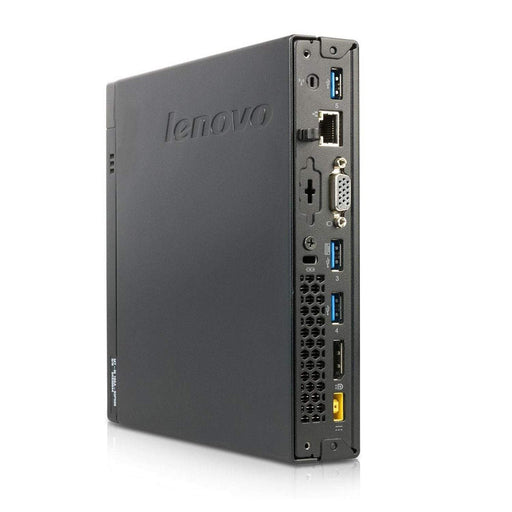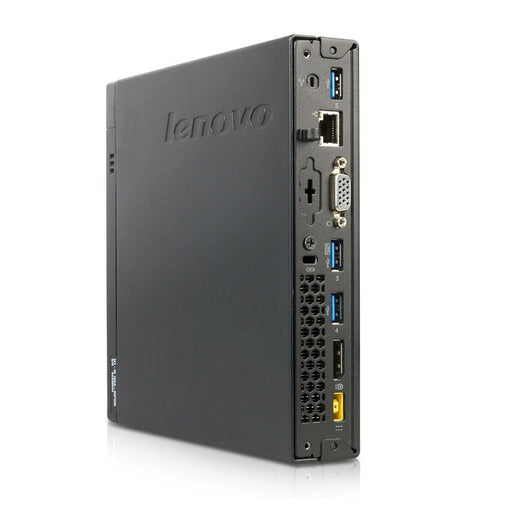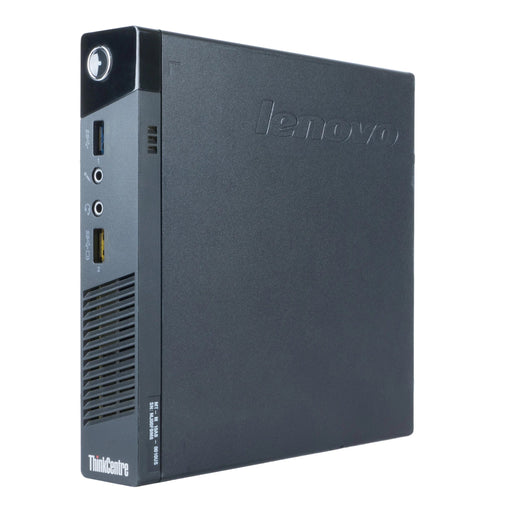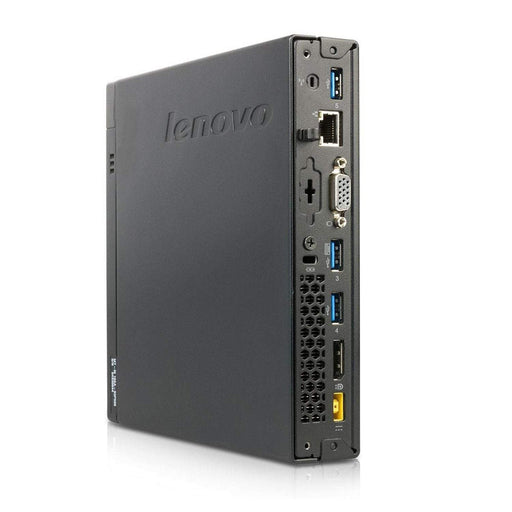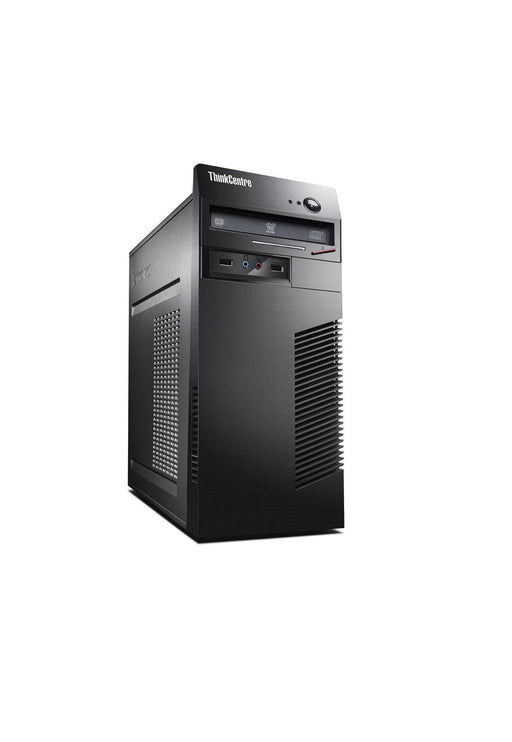Lenovo Refurbished Computers
Filters
- Dell 3010 (2)
- Dell 3050 (1)
- Dell 3060 (1)
- Lenovo 100e (1)
- Lenovo 500e G3 (1)
- Lenovo Chromebook (1)
- Lenovo M72 (7)
- Lenovo M73 (7)
- Lenovo M81 (2)
- Lenovo M82 (7)
- Lenovo M91 (2)
- Lenovo M92 (6)
- Lenovo M93 (18)
- Lenovo M700 (7)
- Lenovo M710Q (9)
- Lenovo M710S (3)
- Lenovo M720Q (2)
- Lenovo M720S (15)
- Lenovo M800 (1)
- Lenovo M900 (4)
- Lenovo T490 (3)
- Lenovo Thinkpad X13 Gen 1 (1)
- Lenovo Thinkpad X13 Yoga Gen 1 (3)
- Lenovo X390 (1)
- LenovoT470s (1)
- M70Q (3)
- T490 (3)
- T490s (4)
- ThinkCentre M70s G3 (4)
- ThinkCentre M93z (1)
- ThinkCentre M600 (2)
- ThinkCentre M715Q (3)
- ThinkCentre M920s (2)
- ThinkPad T14 (1)
- ThinkPad X1 Carbon (2)
- ThinkStation P300 (1)
- ThinkStation S30 (2)
- ThinkVision E24-10 (1)
- X1 Carbon (1)
- X1 Yoga G4 (1)
-
Original price $259.00 - Original price $259.00Original price $259.00$284.00$284.00 - $284.00Current price $284.00| /
Lenovo ThinkCentre M710Q Tiny Intel Core i5-7500T 2.7GHz, 8GB RAM 256GB Solid State Drive, Windows 10 Pro - Refurbished
LENOVO93 in stock4.2 / 5.0
41 Reviews
Brand: Lenovo Model: Think Centre M710Q Tiny Memory: 8GB RAM Hard Drive: 256GB SSD Processor: Intel Core i5-7500T Gen 7 Operating System: Windows 1...
View full detailsOriginal price $259.00 - Original price $259.00Original price $259.00$284.00$284.00 - $284.00Current price $284.00| / -
Original price $259.00 - Original price $259.00Original price $259.00$284.00$284.00 - $284.00Current price $284.00| /
Lenovo ThinkCentre M78 SFF Desktop - AMD A8-6500B 3.5GHz, 16GB RAM, 256GB Solid State Drive, Windows 10 Pro - Refurbished
LenovoOnly 2 left!4.2 / 5.0
41 Reviews
Key Features AMD A8-6500B 3.5 GHz Processor Speed Small Form Factor Desktop 16GB DDR3 RAM 256GB Solid State Drive Comes pre-installed with genuine...
View full detailsOriginal price $259.00 - Original price $259.00Original price $259.00$284.00$284.00 - $284.00Current price $284.00| / -
Original price $259.00 - Original price $259.00Original price $259.00$284.00$284.00 - $284.00Current price $284.00| /
Lenovo ThinkCentre M710Q Tiny Intel Core i5-6400T 2.2GHz, 16GB RAM 256GB Solid State Drive, Windows 10 Pro - Refurbished
LENOVO18 in stock4.2 / 5.0
41 Reviews
Brand: Lenovo Model: Think Centre M710Q Tiny Memory: 16 GB RAM Hard Drive: 256 GB SSD Processor: Intel Core i5-6400T Gen 6 Speed: 2.2 GHz Operating...
View full detailsOriginal price $259.00 - Original price $259.00Original price $259.00$284.00$284.00 - $284.00Current price $284.00| / -
Original price $259.00 - Original price $259.00Original price $259.00$284.00$284.00 - $284.00Current price $284.00| /
Lenovo ThinkCentre M93 Tiny i7-4765T 2.0GHz, 16GB RAM 256GB Solid State Drive, Windows 10 Pro - Refurbished
LENOVO37 in stock4.2 / 5.0
41 Reviews
Lenovo M93 Tiny desktops are light in weight and come with flexible mounting solutions. Tiny desktops fit just about anywhere, yet they provide a r...
View full detailsOriginal price $259.00 - Original price $259.00Original price $259.00$284.00$284.00 - $284.00Current price $284.00| / -
Original price $259.00 - Original price $259.00Original price $259.00$284.00$284.00 - $284.00Current price $284.00| /
Lenovo ThinkCentre M92 SFF Desktop Intel i5-3470 3.2GHz, 8GB RAM 256GB Solid State Drive, Windows 10 Pro - Refurbished
LENOVOOnly 5 left!4.2 / 5.0
41 Reviews
Get the efficiency that you deserve with this reliable Lenovo ThinkCentre M92 SDFF Desktop. It is designed to fit into tight spaces as well as powe...
View full detailsOriginal price $259.00 - Original price $259.00Original price $259.00$284.00$284.00 - $284.00Current price $284.00| / -
Original price $386.99Original price $386.99 - Original price $386.99Original price $386.99Current price $289.00$289.00 - $289.00Current price $289.00| /
Lenovo Chromebook 500e Gen 3 2-in-1 Intel N5100 8GB 64GB SSD 11.6" Refurbished
Lenovo98 in stockBrand: Lenovo Model Name Lenovo 500e G3 2-in-1 Screen Size 11.6" 1366 x 768 Color Black Storage: 64 GB eMMC CPU Model: Intel Celeron N5100 Ram M...
View full detailsOriginal price $386.99Original price $386.99 - Original price $386.99Original price $386.99Current price $289.00$289.00 - $289.00Current price $289.00| /Save 25% Save % -
Original price $269.00 - Original price $269.00Original price $269.00$294.00$294.00 - $294.00Current price $294.00| /
Lenovo ThinkCentre M710Q Tiny Desktop - Intel Core i5-6500T 2.5GHz, 16GB RAM 256GB Solid State Drive, Windows 10 Pro - Refurbished
LENOVO93 in stock4.2 / 5.0
41 Reviews
Brand: Lenovo Model: Think Centre M710Q Tiny Memory: 16GB RAM Hard Drive: 256GB SSD Processor: Intel Core i5-6500T Gen 6 Operating System: Windows ...
View full detailsOriginal price $269.00 - Original price $269.00Original price $269.00$294.00$294.00 - $294.00Current price $294.00| / -
Original price $269.00 - Original price $269.00Original price $269.00$294.00$294.00 - $294.00Current price $294.00| /
Lenovo ThinkCentre M73 Tower i5-4570 3.2GHz, 16GB RAM 512GB Solid State Drive, Windows 10 Pro - Refurbished
LenovoOnly 5 left!4.2 / 5.0
41 Reviews
Lenovo ThinkCentre M73 Tower Desktop computer features an efficient Intel Core i5-4570 3.2GHz processor and 16GB of RAM, making it ideal for handli...
View full detailsOriginal price $269.00 - Original price $269.00Original price $269.00$294.00$294.00 - $294.00Current price $294.00| / -
Original price $784.00Original price $784.00 - Original price $784.00Original price $784.00Current price $294.00$294.00 - $294.00Current price $294.00| /
Lenovo ThinkCentre M720Q Tiny Intel Core i3-8100T 8GB RAM 256GB Solid State Drive, Windows 10 Pro - Refurbished
Lenovo50 in stock4.2 / 5.0
41 Reviews
Brand: Lenovo Model: Think Centre M720Q Tiny Memory: 8 GB RAM Hard Drive: 256GB SSD Processor: Intel Core i5-8100T Gen 8 Operating System: Windows ...
View full detailsOriginal price $784.00Original price $784.00 - Original price $784.00Original price $784.00Current price $294.00$294.00 - $294.00Current price $294.00| /Save 63% Save % -
Original price $279.00 - Original price $279.00Original price $279.00$304.00$304.00 - $304.00Current price $304.00| /
Lenovo M900 Tiny Desktop Intel i5-6600T 2.7GHz, 8GB RAM 512GB Solid State Drive, Windows 10 Pro - Refurbished
LENOVO12 in stock4.2 / 5.0
41 Reviews
Brand: LENOVO Model: M900 Tiny Memory: 8GB RAM Hard Drive: 512GB SSD Processor: Intel Core i5 6600T Speed: 2.7GHz Optical Drive : None Operating...
View full detailsOriginal price $279.00 - Original price $279.00Original price $279.00$304.00$304.00 - $304.00Current price $304.00| / -
Original price $279.00 - Original price $279.00Original price $279.00$304.00$304.00 - $304.00Current price $304.00| /
Lenovo ThinkCentre M93 Tiny Desktop i5-4670T 2.3GHz, 16GB RAM, 512GB Solid State Drive, Windows 10 Pro - Refurbished
LENOVO6 in stock4.2 / 5.0
41 Reviews
Lenovo M93 Tiny desktops are light in weight and come with flexible mounting solutions. Tiny desktops fit just about anywhere, yet they provide a r...
View full detailsOriginal price $279.00 - Original price $279.00Original price $279.00$304.00$304.00 - $304.00Current price $304.00| / -
Original price $279.00 - Original price $279.00Original price $279.00$304.00$304.00 - $304.00Current price $304.00| /
Lenovo ThinkCentre M72 Tiny i5-3470T 2.9Ghz, 16GB RAM 256GB Solid State Drive, Windows 10 Pro-Refurbished
LENOVOOnly 5 left!4.2 / 5.0
41 Reviews
Lenovo M72 Tiny desktops are light in weight and come with flexible mounting solutions. Tiny desktops fit just about anywhere, yet they provide a r...
View full detailsOriginal price $279.00 - Original price $279.00Original price $279.00$304.00$304.00 - $304.00Current price $304.00| / -
Original price $279.00 - Original price $279.00Original price $279.00$304.00$304.00 - $304.00Current price $304.00| /
Lenovo ThinkCentre M92 SFF Desktop Intel i5-3470 3.2GHz, 16GB RAM 256GB Solid State Drive, Windows 10 Pro - Refurbished
LENOVOOnly 5 left!4.2 / 5.0
41 Reviews
Get the efficiency that you deserve with this reliable Lenovo ThinkCentre M92 SDFF Desktop. It is designed to fit into tight spaces as well as powe...
View full detailsOriginal price $279.00 - Original price $279.00Original price $279.00$304.00$304.00 - $304.00Current price $304.00| / -
Original price $279.00 - Original price $279.00Original price $279.00$304.00$304.00 - $304.00Current price $304.00| /
Lenovo ThinkCentre M92 SFF Desktop i5-3470 3.2GHz, 16GB RAM 512GB Solid State Drive, Windows 10 Pro - Refurbished
LENOVOOnly 5 left!4.2 / 5.0
41 Reviews
Get the efficiency that you deserve with this reliable Lenovo ThinkCentre M92 SDFF Desktop. It is designed to fit into tight spaces as well as powe...
View full detailsOriginal price $279.00 - Original price $279.00Original price $279.00$304.00$304.00 - $304.00Current price $304.00| / -
Original price $289.00 - Original price $289.00Original price $289.00$314.00$314.00 - $314.00Current price $314.00| /
Lenovo ThinkCentre M93P SFF Desktop - Intel Core i5-4570 3.2GHz, 8GB RAM, 240GB Solid State Drive, DVD, Windows 10 Pro - Refurbished
LENOVO35 in stock4.2 / 5.0
41 Reviews
Key Features Intel Core i5-4570 (4th Generation) 3.2 GHz Processor Speed Small Form Factor Desktop 8GB DDR3 RAM 240GB Solid State Drive Comes pre-...
View full detailsOriginal price $289.00 - Original price $289.00Original price $289.00$314.00$314.00 - $314.00Current price $314.00| / -
Original price $289.00 - Original price $289.00Original price $289.00$314.00$314.00 - $314.00Current price $314.00| /
Lenovo ThinkCentre M700 SFF Desktop i5-6400 2.7GHz, 16GB RAM, 512GB Solid State Drive, Windows 10 Pro - Refurbished
LENOVOOnly 4 left!4.2 / 5.0
41 Reviews
With a sleek design that's under 4" wide, the Lenovo ThinkCentre M700 Desktop computer will be a space-saving addition to your business or home of...
View full detailsOriginal price $289.00 - Original price $289.00Original price $289.00$314.00$314.00 - $314.00Current price $314.00| / -
Original price $289.00 - Original price $289.00Original price $289.00$314.00$314.00 - $314.00Current price $314.00| /
Lenovo ThinkCentre M93 Tiny i7-4765T 2.0GHz, 16GB RAM 512GB Solid State Drive, Windows 10 Pro - Refurbished
LENOVO37 in stock4.2 / 5.0
41 Reviews
Lenovo M93 Tiny desktops are light in weight and come with flexible mounting solutions. Tiny desktops fit just about anywhere, yet they provide a r...
View full detailsOriginal price $289.00 - Original price $289.00Original price $289.00$314.00$314.00 - $314.00Current price $314.00| / -
Original price $289.00 - Original price $289.00Original price $289.00$314.00$314.00 - $314.00Current price $314.00| /
Lenovo ThinkCentre M72 Tiny i5-3470T 2.9Ghz, 16GB RAM 512GB Solid State Drive, Windows 10 Pro-Refurbished
LENOVOOnly 5 left!4.2 / 5.0
41 Reviews
Lenovo M72 Tiny desktops are light in weight and come with flexible mounting solutions. Tiny desktops fit just about anywhere, yet they provide a r...
View full detailsOriginal price $289.00 - Original price $289.00Original price $289.00$314.00$314.00 - $314.00Current price $314.00| / -
Original price $454.00Original price $454.00 - Original price $454.00Original price $454.00Current price $314.00$314.00 - $314.00Current price $314.00| /
Lenovo ThinkCentre M93z All-In-One 23" Desktop Intel I5-4570s 2.9 GHz 16GB 512GB SSD Windows 10 Pro Refurbished
Lenovo13 in stockBoost your efficiency. ThinkCentre has many years of experience in delivering customer-driven desktop innovation by always developing quicker and s...
View full detailsOriginal price $454.00Original price $454.00 - Original price $454.00Original price $454.00Current price $314.00$314.00 - $314.00Current price $314.00| /Save 31% Save % -
Original price $784.00Original price $784.00 - Original price $784.00Original price $784.00Current price $314.00$314.00 - $314.00Current price $314.00| /
Lenovo ThinkCentre M720Q Tiny Intel Core i3-8100 16GB RAM 1TB Solid State Drive, Windows 10 Pro - Refurbished
Lenovo30 in stock4.2 / 5.0
41 Reviews
Brand: Lenovo Model: Think Centre M720Q Tiny Memory: 16 GB RAM Hard Drive: 1TB SSD Processor: Intel Core i3-8100 Gen 8 Operating System: Windows 10...
View full detailsOriginal price $784.00Original price $784.00 - Original price $784.00Original price $784.00Current price $314.00$314.00 - $314.00Current price $314.00| /Save 60% Save % -
Original price $634.00Original price $634.00 - Original price $634.00Original price $634.00Current price $324.00$324.00 - $324.00Current price $324.00| /
Lenovo ThinkStation S30 Tower Desktop Intel XEON E5-1620 3.6 GHz 8GB 256GB SSD Windows 10 Pro Refurbished
Lenovo11 in stock4.2 / 5.0
41 Reviews
Boost your efficiency. ThinkStation has many years of experience in delivering customer-driven desktop innovation by always developing quicker and ...
View full detailsOriginal price $634.00Original price $634.00 - Original price $634.00Original price $634.00Current price $324.00$324.00 - $324.00Current price $324.00| /Save 49% Save % -
Original price $754.00Original price $754.00 - Original price $754.00Original price $754.00Current price $324.00$324.00 - $324.00Current price $324.00| /
Lenovo ThinkCentre M710Q Tiny Desktop - Intel Core i7-7700T 2.9GHz, 16GB RAM 256GB Solid State Drive, Windows 10 Pro - Refurbished
Lenovo34 in stock4.2 / 5.0
41 Reviews
Brand: Lenovo Model: Thinkcentre M710Q Tiny Memory: 16GB RAM Hard Drive: 256GB SSD Processor: Intel Core i7-7700T Operating System: Windows 10 Pro ...
View full detailsOriginal price $754.00Original price $754.00 - Original price $754.00Original price $754.00Current price $324.00$324.00 - $324.00Current price $324.00| /Save 57% Save % -
Original price $419.00Original price $419.00 - Original price $419.00Original price $419.00Current price $329.00$329.00 - $329.00Current price $329.00| /
Lenovo ThinkPad 14" T470S Intel Core i7-6600U 2.6GHz 20GB 256GB SSD Windows 10 Pro - Refurbished
Lenovo6 in stock4.2 / 5.0
56 Reviews
Microsoft Windows 10 Pro is already preinstalled on a 256GB SSD that provides storage space for your essential data, music, video and more. If you ...
View full detailsOriginal price $419.00Original price $419.00 - Original price $419.00Original price $419.00Current price $329.00$329.00 - $329.00Current price $329.00| /Save 21% Save % -
Original price $399.00Original price $399.00 - Original price $399.00Original price $399.00Current price $329.00$329.00 - $329.00Current price $329.00| /
Lenovo ThinkPad T490 14" Laptop Intel Core i5-8250U 1.6 GHz 8 GB 256 GB SSD Windows 10 Pro - Refurbished (
Lenovo17 in stock4.2 / 5.0
56 Reviews
This Laptop has an impeccable performance and elegant design to improve your efficiency and adds to your style quotient. It has been made with slen...
View full detailsOriginal price $399.00Original price $399.00 - Original price $399.00Original price $399.00Current price $329.00$329.00 - $329.00Current price $329.00| /Save 18% Save % -
Original price $309.00 - Original price $309.00Original price $309.00$334.00$334.00 - $334.00Current price $334.00| /
Lenovo ThinkCentre M93 SFF Desktop i7-4770 3.4GHz, 8GB RAM, 240GB Solid State Drive, DVD, Windows 10 Pro - Refurbished
LENOVOOnly 4 left!4.2 / 5.0
41 Reviews
With a sleek design that's under 4" wide, the Lenovo ThinkCentre M93 SFF Desktop computer will be a space-saving addition to your business or home ...
View full detailsOriginal price $309.00 - Original price $309.00Original price $309.00$334.00$334.00 - $334.00Current price $334.00| / -
Original price $309.00 - Original price $309.00Original price $309.00$334.00$334.00 - $334.00Current price $334.00| /
Lenovo ThinkCentre M73 Tower i7-4770 3.4GHz, 8GB RAM 256GB Solid State Drive, Windows 10 Pro - Refurbished
LenovoOnly 5 left!4.2 / 5.0
41 Reviews
Lenovo ThinkCentre M73 Tower Desktop computer features an efficient Intel Core i7-4770 3.4GHz processor and 8GB of RAM, making it ideal for handlin...
View full detailsOriginal price $309.00 - Original price $309.00Original price $309.00$334.00$334.00 - $334.00Current price $334.00| / -
Original price $309.00 - Original price $309.00Original price $309.00$334.00$334.00 - $334.00Current price $334.00| /
Lenovo ThinkCentre M92 SFF Desktop 3.4GHz, 16GB RAM, 512GB Solid State Drive, Windows 10 Pro - Refurbished
LENOVOOnly 5 left!4.2 / 5.0
41 Reviews
Get the efficiency that you deserve with this reliable Lenovo ThinkCentre M92 SDFF Desktop. It is designed to fit into tight spaces as well as powe...
View full detailsOriginal price $309.00 - Original price $309.00Original price $309.00$334.00$334.00 - $334.00Current price $334.00| / -
Original price $474.00Original price $474.00 - Original price $474.00Original price $474.00Current price $334.00$334.00 - $334.00Current price $334.00| /
Lenovo ThinkCentre M720S Small Form Factor Desktop Intel I5-9500 3.00 GHz 16GB 256GB SSD Windows 11 Pro Refurbished
Lenovo17 in stock4.2 / 5.0
41 Reviews
Boost your efficiency. ThinkCentre has many years of experience in delivering customer-driven desktop innovation by always developing quicker and s...
View full detailsOriginal price $474.00Original price $474.00 - Original price $474.00Original price $474.00Current price $334.00$334.00 - $334.00Current price $334.00| /Save 30% Save % -
Original price $422.99Original price $422.99 - Original price $422.99Original price $422.99Current price $339.00$339.00 - $339.00Current price $339.00| /
Lenovo ThinkPad T490s 14" Touch Laptop Intel Core i5-8365U 1.7 GHz 16 GB 256 GB SSD Windows 10 Pro - Refurbished
Lenovo12 in stockThis Laptop has an impeccable performance and elegant design to improve your efficiency and adds to your style quotient. It has been made with slen...
View full detailsOriginal price $422.99Original price $422.99 - Original price $422.99Original price $422.99Current price $339.00$339.00 - $339.00Current price $339.00| /Save 20% Save % -
Original price $319.00 - Original price $319.00Original price $319.00$344.00$344.00 - $344.00Current price $344.00| /
Lenovo ThinkCentre M700 Tiny Desktop - Intel Core i5-6400T 2.2GHz, 8GB RAM, 256GB Solid State Drive, Windows 10 Pro - Refurbished
LENOVO10 in stock4.2 / 5.0
41 Reviews
Key Features Intel Core i5-6400T (6th Generation) 2.2 GHz Processor Speed Tiny Desktop 8GB DDR4 RAM 256GB Solid State Drive Comes pre-installed wit...
View full detailsOriginal price $319.00 - Original price $319.00Original price $319.00$344.00$344.00 - $344.00Current price $344.00| / -
Original price $319.00 - Original price $319.00Original price $319.00$344.00$344.00 - $344.00Current price $344.00| /
Lenovo ThinkCentre M82 SFF Desktop i7-3770 3.4GHz, 8GB RAM 256GB Solid State Drive, Windows 10 Pro - Refurbished
LENOVOOnly 2 left!4.2 / 5.0
41 Reviews
With a sleek design that's under 4" wide, the Lenovo ThinkCentre M82 SFF Desktop computer will be a space-saving addition to your business or home ...
View full detailsOriginal price $319.00 - Original price $319.00Original price $319.00$344.00$344.00 - $344.00Current price $344.00| / -
Original price $319.00 - Original price $319.00Original price $319.00$344.00$344.00 - $344.00Current price $344.00| /
Lenovo ThinkCentre M72 Tiny i7-3770S 3.1Ghz , 16GB RAM, 512GB Solid State Drive, Windows 10 Pro - Refurbished
LENOVOOnly 5 left!4.2 / 5.0
41 Reviews
Lenovo M72 Tiny desktops are light in weight and come with flexible mounting solutions. Tiny desktops fit just about anywhere, yet they provide a r...
View full detailsOriginal price $319.00 - Original price $319.00Original price $319.00$344.00$344.00 - $344.00Current price $344.00| / -
Original price $319.00 - Original price $319.00Original price $319.00$344.00$344.00 - $344.00Current price $344.00| /
Lenovo ThinkCentre M73 Tower i7-4770 3.4GHz, 16GB RAM 256GB Solid State Drive, Windows 10 Pro - Refurbished
LenovoOnly 5 left!4.2 / 5.0
41 Reviews
Lenovo ThinkCentre M73 Tower Desktop computer features an efficient Intel Core i7-4770 3.4GHz processor and 16GB of RAM, making it ideal for handl...
View full detailsOriginal price $319.00 - Original price $319.00Original price $319.00$344.00$344.00 - $344.00Current price $344.00| / -
Original price $634.00Original price $634.00 - Original price $634.00Original price $634.00Current price $344.00$344.00 - $344.00Current price $344.00| /
Lenovo ThinkStation S30 Tower Desktop Intel XEON E5-1620 3.6 GHz 16GB 256GB SSD Windows 10 Pro Refurbished
Lenovo8 in stock4.2 / 5.0
41 Reviews
Boost your efficiency. ThinkStation has many years of experience in delivering customer-driven desktop innovation by always developing quicker and ...
View full detailsOriginal price $634.00Original price $634.00 - Original price $634.00Original price $634.00Current price $344.00$344.00 - $344.00Current price $344.00| /Save 46% Save % -
Original price $434.00Original price $434.00 - Original price $434.00Original price $434.00Current price $344.00$344.00 - $344.00Current price $344.00| /
Lenovo ThinkCentre M715Q Tiny Desktop AMD PRO-A10-7350B 2.1 GHz 32GB 1TB SSD Windows 10 Pro Refurbished
Lenovo47 in stock4.2 / 5.0
41 Reviews
Boost your efficiency. ThinkCentre has many years of experience in delivering customer-driven desktop innovation by always developing quicker and s...
View full detailsOriginal price $434.00Original price $434.00 - Original price $434.00Original price $434.00Current price $344.00$344.00 - $344.00Current price $344.00| /Save 21% Save % -
Original price $319.00 - Original price $319.00Original price $319.00$344.00$344.00 - $344.00Current price $344.00| /
Lenovo ThinkCentre M720Q Tiny Intel Core i5-8400T 1.7GHz, 16GB RAM 512GB Solid State Drive, Windows 10 Pro - Refurbished
LENOVO89 in stock4.2 / 5.0
41 Reviews
Brand: Lenovo Model: Think Centre M720Q Tiny Memory: 16 GB RAM Hard Drive: 512GB SSD Processor: Intel Core i5-8400T Gen 8 Speed: 1.70 GHz Operating...
View full detailsOriginal price $319.00 - Original price $319.00Original price $319.00$344.00$344.00 - $344.00Current price $344.00| /
Maximize Your Budget with Lenovo Refurbished Computers
Refurbished Lenovo computers are previously owned computers that have been restored to their original condition by a refurbisher like Refurb.io. Our Lenovo refurbished desktops and laptops may have been returned to the manufacturer due to a defect or simply because the original owner no longer needed them. In addition, open-box laptops that were never powered on may also be sent to a refurbisher.
Buying a refurbished Lenovo computer from a reputable company lets you take your budget further by sidestepping the factory-new markup. You’ll still receive a dependable and warrantied laptop or desktop at a lower price than a new machine. So don’t pay more for your next Lenovo Computer — buy refurbished.
Pick a Microsoft Authorized Refurbisher (MAR)
Choosing a Microsoft Authorized Refurbisher (MAR) is an excellent choice after you’ve decided to buy a Lenovo refurbished laptop. MARs follow strict quality assurance standards, use genuine software, and offer warranties and support. So when purchasing a refurbished computer from a MAR, you’ll have confidence and peace of mind in your next computer.
MARs must follow stringent refurbishing standards and testing procedures to ensure the refurbished desktop or laptop meets or exceeds the manufacturer's specifications. As a result, you can be confident that the computer you purchase from a MAR is reliable and will perform exactly as expected.
Buying a refurbished computer from a MAR can be a cost-effective option compared to buying a new one. Refurbished computers are usually much cheaper than factory-new computers — all while providing the same reliability and performance.
Refurbished Computers vs. Used Computers: Do You Know the Difference?
Used and refurbished computers are two often-confused options when shopping for a previously owned computer.
Used computers are pre-owned devices sold as-is, meaning they have not been repaired, tested, or restored in any way. As a result, a used computer might have scratches, dents, or other signs of wear and tear. In addition, used laptops may come with the original software installed and an outdated operating system.
Refurbished Lenovo computers have been previously owned yet have undergone a comprehensive refurbishing process. This process involves testing and restoring the computer to its original condition. In addition, any defective or worn-out components are replaced, and a new operating system is installed.
Choosing a refurbished Lenovo computer over a used one makes it more likely you’ll get a higher-quality device with a warranty. Researching the company and buying from a reputable refurbisher is essential to ensure that you're getting a reliable and high-quality product.
How to Choose the Right Lenovo Refurbished Computers
Lenovo manufactures options to meet everything from basic business needs to high-intensity tasks. Buying a refurbished computer also introduces additional things to consider as you find the right machine for your needs. Ask a few questions to focus on the right options for your needs:
- How do you intend to use the laptop or desktop? Will you be taking on resource-intensive tasks on simple business applications?
- What is your overall budget for the new purchase?
- Do you have any size or weight restrictions?
- Will you need peripherals like a mouse, keyboard, or monitor?
Our process ensures that defects or issues are fixed before the laptop is resold. In addition, our refurbished desktops and laptops come with updated software and components, making them faster, more efficient, and more secure than used computers — and cheaper than new computers.
Refurb.io is an industry-recognized refurbisher with a track record of keeping our customers happy. So shop our selection of refurbished Lenovo computers to find your next reliable machine!

 Go to CA Site
Go to CA Site