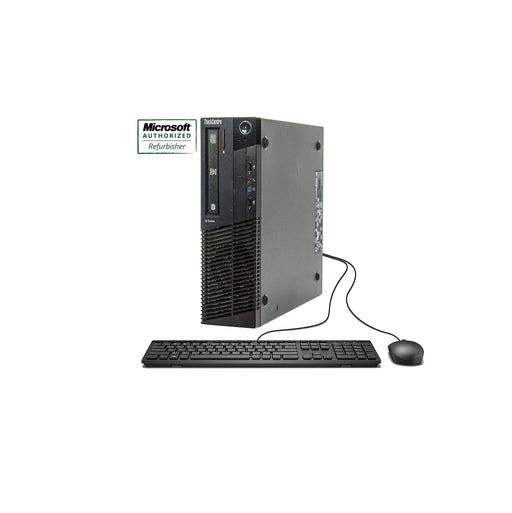Lenovo Refurbished Desktop Computers
Filters
-
Original price $179.00 - Original price $179.00Original price $179.00$179.00$179.00 - $179.00Current price $179.00| /
Lenovo ThinkCentre M82 SFF Desktop i5-3470 3.2GHz, 8GB RAM, 1TB Hard Disk Drive, Windows 10 Pro - Refurbished
Lenovo15 in stock4.2 / 5.0
41 Reviews
With a sleek design that's under 4" wide, the Lenovo ThinkCentre M82 SFF Desktop computer will be a space-saving addition to your business or home ...
View full detailsOriginal price $179.00 - Original price $179.00Original price $179.00$179.00$179.00 - $179.00Current price $179.00| / -
Original price $259.00 - Original price $259.00Original price $259.00$259.00$259.00 - $259.00Current price $259.00| /
Lenovo ThinkCentre M93 SFF Desktop i7-4770 3.4GHz, 8GB RAM, 1TB Hard Disk Drive, DVD, Windows 10 Pro - Refurbished
LENOVOOnly 3 left!4.2 / 5.0
41 Reviews
With a sleek design that's under 4" wide, the Lenovo ThinkCentre M93 SFF Desktop computer will be a space-saving addition to your business or home ...
View full detailsOriginal price $259.00 - Original price $259.00Original price $259.00$259.00$259.00 - $259.00Current price $259.00| /
Make the Most of Your Money with a Lenovo Refurbished Desktop
Lenovo manufactures a wide range of desktop computers to meet every need in the computing world, from low-intensity business applications to resource-heavy tasks like video editing or gaming.
Buying a refurbished Lenovo desktop lets you take your money further than a factory-new computer. New computers are marked up but are typically not individually inspected, as they’re tested in batches.
When buying refurbished, your desktop has been individually inspected, tested, and repaired to operate as originally designed. Make the most of your budget by finding the perfect refurbished computer for your needs.
Buy Your Next Machine from Microsoft Authorized Refurbishers (MARs)
Picking a Microsoft Authorized Refurbisher (MAR) is strongly advised when purchasing a refurbished computer. MARs are certified by Microsoft and have met specific requirements to ensure they can properly refurbish computers and sell them with legitimate Windows licenses.
When you purchase a refurbished computer from a MAR, you can trust that the desktop has undergone a thorough refurbishing process evaluated and certified by Microsoft.
Additionally, MARs are required to follow strict data security protocols, meaning that any data left on the refurbished computer from the previous owner is securely erased. This practice helps protect your privacy and ensures that you start with a clean slate when using the refurbished computer.
Choosing a MAR is a great idea when purchasing a refurbished computer. You’ll ensure that you’re getting a reliable and adequately licensed product that has been refurbished to meet high standards.
Used Desktops vs. Refurbished Desktops: Know The Difference
Don’t make the mistake of confusing used and refurbished desktops. There are vital differences between these options that will significantly impact your experience. The previous owner typically sells a used computer on a third-party marketplace or auction site. It’s unlikely that the desktop has been inspected, repaired, and includes updated genuine software.
A refurbished desktop from a reputable computer has received individual attention from a trained technician. In addition, the desktop has been inspected, tested, and repaired to ensure it operates as initially designed by the manufacturer.
Another vital difference between a used and a refurbished laptop is the warranty. Used laptops are usually sold as-is without any warranty or guarantee. At best, you’ll have a limited return timeline depending on where you make your purchase.
Refurbished laptops typically come with a warranty covering the refurbished components and repairs for a specified period, often up to a full year.
Choosing the Best Lenovo Refurbished Desktop for Your Needs
Lenovo manufactures a comprehensive line of desktops ranging from the economic Lenovo ThinkCentre to more powerful models designed for resource-intensive processes. This range of options can make finding the right choice challenging. Ask the below questions to help simplify the search and hone in on the right option for you:
- How will you be using the desktop? Will you be handling any resource-heavy tasks, and what are those tasks recommended requirements?
- What is your overall budget for the next purchase?
- Do you have any size or weight restrictions to consider for your next desktop?
- Will you need peripherals like a monitor, mouse, or keyboard?


 Go to CA Site
Go to CA Site